프로그래밍 일기/DB & SQL
MySQL 5.7 설치 방법
MakeMe
2022. 7. 6. 22:24
반응형
MySQL 설치 방법

먼저 구글에서 mysql 5.7이라고 검색 후 최상단 사이트에 들어가줍니다.
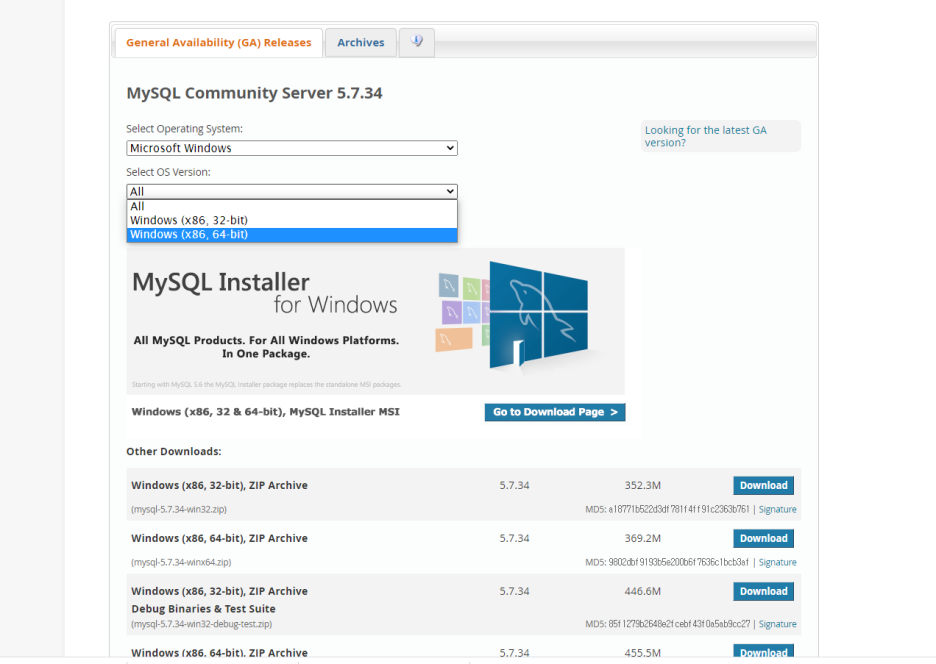
위와 같이 버전만 잘 맞춰주면 됩니다. 이 후 파란버튼 Go to Download Page를 클릭해줍니다.
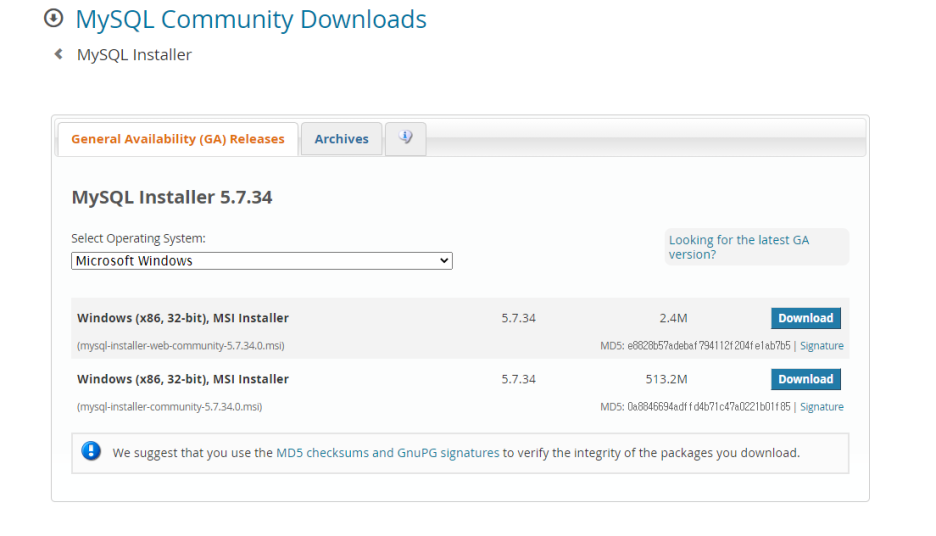
하단에 있는 513M을 다운로드 해줍니다.

해당 페이지가 나오면 하단의 파란글씨인 No thanks를 클릭해줍니다. 이후 선택된 값으로 다음을 눌러줍니다.
MySQL Connector 다운
http://https://dev.mysql.com/downloads/
MySQL :: MySQL Community Downloads
The world's most popular open source database Contact MySQL | Login | Register
dev.mysql.com

위 페이지 접속 후 Connector/J를 클릭해줍니다.

Platform Independent를 클릭한 후

아래에 있는 zip을 다운로드 해줍니다.
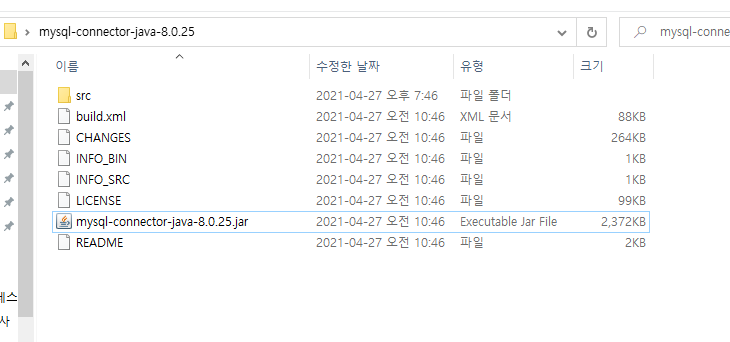
이 후 설치된 파일을 압축해제한 후 mysql-connector-java를 이클립스의 lib폴더에 넣어줍니다.

반응형